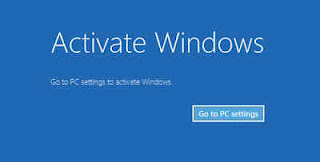 Aktivasi Windows 8 - Setelah download dan menginstall Win 8 pro x86 pada laptop saya, saya segera mencari apakah sudah ada aktivator yang tersedia untuk sistem operasi ini. Akhirnya setelah googling kesana kemari, saya menemukan dua cara agar OS ini dapat teraktivasi, yaitu melalui Skype atau dengan KMS Activator. Untuk mengaktivasi via Skype ini, kita memerlukan "serial
Aktivasi Windows 8 - Setelah download dan menginstall Win 8 pro x86 pada laptop saya, saya segera mencari apakah sudah ada aktivator yang tersedia untuk sistem operasi ini. Akhirnya setelah googling kesana kemari, saya menemukan dua cara agar OS ini dapat teraktivasi, yaitu melalui Skype atau dengan KMS Activator. Untuk mengaktivasi via Skype ini, kita memerlukan "serialkey bajakan" yang sudah beredar luas diluar. Untuk mengecek serial key, bisa dengan software Ultimate PID Checker, software nya bisa didownload disini. Setelah serial key dicek dan valid, maka anda bisa langsung menuju ke proses aktivasi. Ingin tahu lebih jauh langkah-langkah aktivasinya?
Windows 8 RTM Activate Via Phone [Permanent Activation]
Instruction
**You Need to Disable Internet for a start.**
- Hold the Mouse on the left corner and Run Command Prompt (Admin)
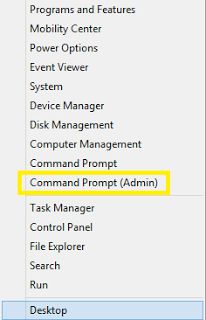
- Type this scrip and hit Enter
slmgr.vbs -ipk <Product Key>Example of <Product Key>: XXXXX-XXXXX-XXXXX-XXXXX-6273P
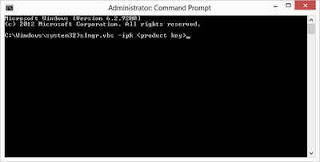
- Type this scrip and hit Enter you will get the Error [Ignore the error]
slmgr.vbs -ato
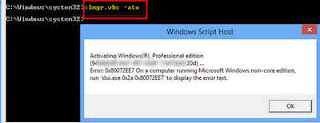
- Go This Location >>> "Control Panel\System and Security\System" and click View detail in Windows activation
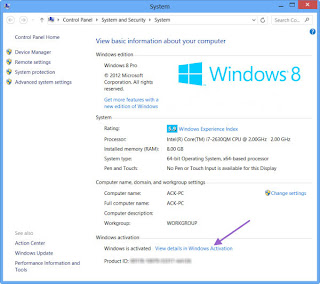
- Hit Activate by phone
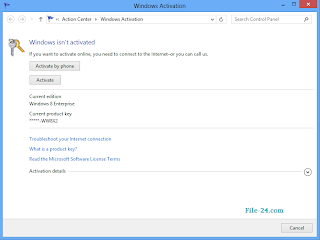
- Next will be choose Country Selection hit that then you come to confirmation ID
***Attention this part:
- Download skype FREE [If you do not have it yet] - Registration is easy too all you need valid mail address
- Dial UK number free call using skype [+448000188354] I strongly suggest use this number first or USA [+18664323012]
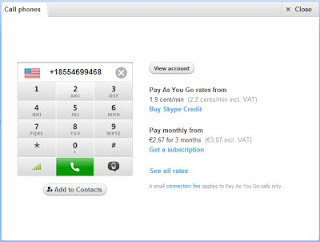
- First question are you home user or business ***[answer home user -dial1]*** Important
- Type installation ID without making mistake
- After second question how many computer you activated ***[Only One Dial 1]***Important
- Type correctly the confirmation ID giving by robot in the confirmation ID boxes and enter the activation wizard finalize..
- Check Activation remaine grace period:
slmgr.vbs /dlv
- Check Volume activation expire
slmgr /xpr

Voila!! Anda sudah berhasil mengaktivasi Win 8 anda menjadi genuine, dan anda bisa melakukan update ke server microsoft kapan saja tanpa takut windows anda diblokir,.. :D Setelah berhasil aktivasi, jangan lupa melakukan backup aktivasi anda ke flashdisk atau ke HDD,.. atau minimal catat nomor confirmation ID dan serial key yang anda pakai saat aktivasi,.. :)
Apabila ada yang masih bingung dengan step-step yang saya tulis diatas, berikut video aktivasi yang saya dapat dari yotube mungkin dapat membantu anda,.. :)




.jpg)




No comments:
Post a Comment